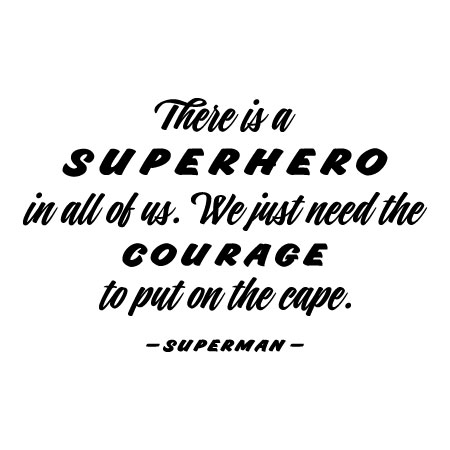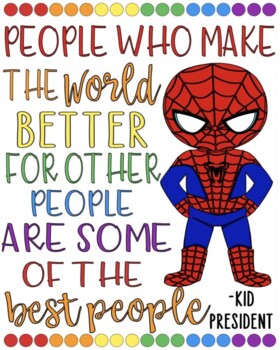Hello team,
I am looking forward to seeing you all this week. This is not an easy time and I know it doesn't feel like the typical start to the year. Families and staff are overwhelmed, I am too. It will be okay. Right now, it helps me to focus on what I can control. The rest I try to let go for now. Also, you may feel like you aren't ready to start Wednesday. That you aren't techy enough. That families will judge you. Let me tell you that you ARE enough. We are enough. And whatever we do will be our best even if it's not all we want to do. Let's all take off our list all of the things that can wait. We will figure it out. Take time for you. Be patient with yourself, your families, your team, with me. This is the hardest time of my career, and yet I have not given up hope that it can be wonderful. (You'll see a video at the end of this post- Phoebe sent it to her staff for some inspiration, so I thought I would share with you!) Who doesn't love a Wilson Phillips video filled with beautiful scenery and FRESH AIR. Let's hold hands and hold on to hope!
Coming on Campus & Safety
As you arrive, please visit the office to have your temperature taken. The work room schedule is included in the doc below, and will be posted outside the door. Please knock on doors unless to enter any rooms and wait to enter. (Unless you have already made arrangements with your team that it's ok.) Feel free to put a sign on your door with your preference if that helps. Please put a desk or small table outside your room so we can deliver supplies without entering. Masks are required on campus, or a face shield with a drape.
The fence has begun to be installed to separate the childcare area. It will be up before school starts. They will enter the gate closest to the cafeteria and be done by 8:15. Please enter the kinder gate to come into the office by the nurse's room to avoid contact with the public. If you come when no one is on campus, you are self attesting that you are symptom and fever free. The restrooms by kinder are staff restrooms. Anyone with underlying health concerns, please let me know if you need a designated stall. I will be working on publishing all of our protocols this week. Please let me know if you have questions.
Link to August 24-28 Information Document -- I will add to this more this week to be a one stop shop.
Chromebook & Supply Handouts
We will be handing out Chromebooks tomorrow from 8-1030. If families can't come, we may do another time Wednesday. We will see. Wednesday we are still planning to hand out supplies as planned. However if the air is bad, the supplies may just be out there on tables. I don't want to put any staff at risk either day. The air quality isn't as horrible as it was horrible but it still is yucky! If we aren't able to stand out by the supplies, you may want to make a fun sign for your table.
Big Official Schedule & Videos
The big schedule and pre-recorded videos will start officially on September 8th. If you want to try it out before then, you can. Some of you may have made them already and that's fine. I will be letting families know that Google Classroom and Zoom will be our go-to tools the first eight days as we teach more skills. I had a question about videos made by others - yes you can use them! We will also spend time working on our grade level curriculum maps at our Wednesday PD on September 2nd, so leave that time after 1:30 open as usual as you schedule conferences.
Supplies Coming Your Way!
Big XL Ziploc bags for your kid supplies, crayons, erasers, pencils, comp books, sharpeners, glue sticks, maybe more will be delivered to your rooms tomorrow. You can include a welcome letter in the bag. While you are bagging up supplies keep the following in mind :
All the new tech tools can wait. Your Google Classroom and Zoom will get you started. Anything else you try will be a bonus. We will take times on Wednesdays and the mini day Fridays to keep learning and supporting each other with the tech. Although it was nice to have four PD days, I learned that you can not learn it all in four days because it will not all fit in your brain. If it helps, I am way behind too! Hang in there!
WiFi Tips from my friend Jon Corippo!
A couple of things that are easy to do to improve wifi:
Best: plug in to the router - faster!
Be in the same room as the wifi router (closer = better)
Power down things like Xboxes, TVs, etc. (sometimes they are updating and you can't tell)
Don't stream music or video while in class (this goes for brothers and sisters too)
Restart your wifi router every few days
Don't have extra tabs open, most of the time we only need 6-7 tabs.
Best: plug in to the router - faster!
Be in the same room as the wifi router (closer = better)
Power down things like Xboxes, TVs, etc. (sometimes they are updating and you can't tell)
Don't stream music or video while in class (this goes for brothers and sisters too)
Restart your wifi router every few days
Don't have extra tabs open, most of the time we only need 6-7 tabs.